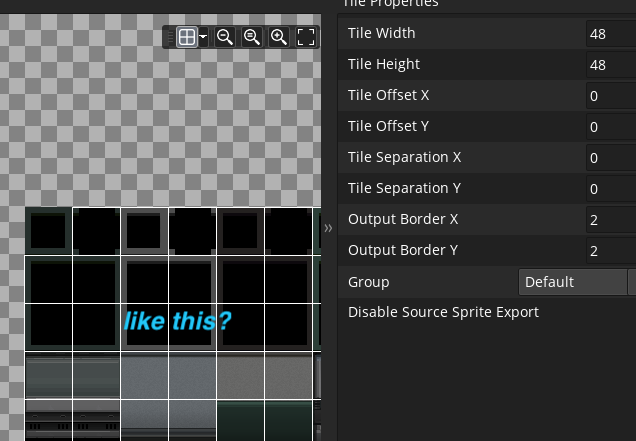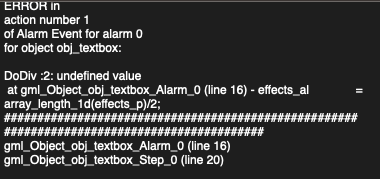super cool, and i see many comments about it being a comprehensive tool, but i could use a little tour video or some 'template projects' so i could understand what's going on a littl emore. still, thanks for the tool!
oh, the help menu has some documentation, :D so i'll start there :)